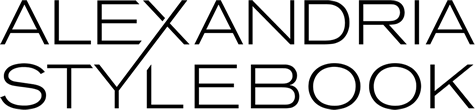make-up: there’s an app for that

You are in your in your bathroom, make-up strewn everywhere. You want to do a smoky eye, and feel like you’ve put enough eye shadow on your lids to scare young children, but you feel confident. A swipe of a nude lipstick, and you think you’ve got a sleek model-esque look for the evening. But – how will you look in photos? It’s a very important question in this age of social media. If your photo is going to be all over Facebook, Instagram, and Twitter, you better be sure you have not committed a make-up faux-pas. The last thing anyone wants is to realize that shade of lipstick was way too bright, or way too dark, or way too…something. It’s a lot of pressure!
So you ask your girlfriend (who obviously is getting ready with you), or your husband, to take a picture to see how your masterful application will show up in photos. And egad– you realize your eyes look like black holes, and your lips have all but disappeared. Instead of Heidi Klum at a gala, you look more like Taylor Momsen at a basement punk rock show. Not cute.
Wouldn’t it be wonderful if before spending hours applying your make-up, only to realize you have to use half a bottle of make-up remover and start all over again, you could load your photo into your phone and essentially “try on” different make-up looks, and see what shades of eye shadow work for you, if you can pull off a coral lipstick, or if a dramatic black eyeliner would make you look hip or horrifying?
Oh wait. There’s an app for that! Rather, a whole collection of make-up and makeover apps to help you determine the most flattering looks for you. Don’t you love technology?
There’s Perfect365 (available for both Android and iPhone users), which lets you upload a portrait and then select different looks, such as “Glow,” “Frosty,” “Smoky,” and “Breeze,” among others. This app allows you to try out pre-loaded make-up looks, or manipulate specific areas – there are a handful of options just for eyes. It lets you see that hey…you can pull off false eyelashes, and that shade of eye shadow looks quite flattering: and you never would have known had you not seen yourself on the screen of your cellphone.
Visage Lab (iPhone and iPad users) is great for natural looks, as one click will automatically add a little make-up, smooth and brighten skin, erase dark circles and fine lines, and even make your teeth appear whiter. If you need an everyday daytime look, this is the app to try out.
But the crème-de-la-crème of make-over apps has to be Facetune (iPhone and iPad users). This app allows you to manipulate and fine-tune nearly every aspect of your face, from facial structure to lip liner, skin discolorations to eyebrow enhancement: it even lets you add different filters and lighting, similar to Instagram, but with the technical range of Photoshop. The “tone” function is the tool that specifically controls make-up application. It truly lets you try a huge range of looks.
With these apps, not only will they prevent regrettable make-up decisions before they occur, more importantly, it will aide in make-up shopping decisions. Instead of spending hours in a store deliberating on whether you want a blue-based red or an orange-red, or if petunia pink is a blush compatible with your skin tone, a few clicks on your phone and you would already know. I know that I have no problem spending hours at Bellacara (even when I am not working there), but I also know that women lead busy lives and sometimes you don’t have the time to deliberate over a plethora of tones and shades. Now, as to finding the perfect bathing suit…if only there was an app for that!